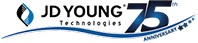Systems not on speaking terms?
To streamline your processes and make life easier, learn about our software integrations
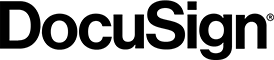
DocuSign®
Electronic SignaturesDocuSign®, The Global Standard for eSignature®, is the leader in eSignature transaction management. Global enterprises, business professionals, and consumers trust DocuSign, with more than 60,000 new users joining their global network every day. Together, Square 9 and DocuSign are helping customers achieve the benefits of digital business.

Salesforce
Integrated CRM SolutionTo best leverage your customer data, Salesforce provides one of the most robust and intuitive customer relationship management (CRM) platforms in the world. Salesforce systems not only allow departments to utilize data for collaborative purposes but also integrate with a wide variety of other systems to help your organization optimize your efforts.

QuickBooks Connections
Integrated SolutionSquare 9’s QuickBooks Connections is a cutting-edge, cost-effective system designed to streamline and facilitate your accounting processes. QuickBooks Connections provides seamless integration allowing users to create bills, route invoices, and distribute documents from GlobalSearch in tandem with their QuickBooks® accounting software.
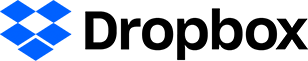
Dropbox
GlobalSearch IntegrationKeeping records up to date across systems is a snap thanks to the Dropbox GlobalSearch Integration. Users can easily and directly export records from GlobalSearch, and share with external users of Dropbox. When your collaboration is complete, a user can simply import the final revision back into GlobalSearch, updating the permanent record.

Microsoft Dynamics GP
GlobalSearch IntegrationStreamline accounting processes with help from the Microsoft Dynamics GP GlobalSearch Integration. When optical character recognition isn’t an option for index data extraction (handwritten documents, etc.), database lookups into Dynamics GP and other ODBC sources can simplify document indexing. Easily find the data you need when you need it.

Microsoft Dynamics NAV
GlobalSearch IntegrationUtilize GlobalSearch for full AP automation and coding with Microsoft Navision, leveraging Square 9’s Advanced Capture, where AP invoices are scanned, header and line item data extracted, and the data sent to GlobalSearch for PO matching and approval routing. Once completed, the AP invoice data is vouchered into NAV using Data Ports—significantly reducing double data entry.

Microsoft Dynamics SL
GlobalSearch IntegrationSimilar to other Dynamics products, Dynamics SL (previously Solomon based on a SQL Server backend) allows for the pulling and validating of data through a linked server. Utilizing the SL Transaction Importer, inventory receipt and AP invoice data can be exported from GlobalSearch to a .CSV file that can be pushed into SL, generating a journal entry or receiving in a PO.

Dynamics AX 2009
GlobalSearch IntegrationWhile owned by Microsoft, each Dynamics product functions differently when trying to integrate at the data level. One GlobalSearch customer scans AP invoices, then utilizes KeyFree Indexing and tabular data control to code the vendor header and line item information. This process will route for approval based on a hierarchy and then pushes the .CSV data to AX 2009 through a custom .CSV output.

Sage 100
MAS 90 and 200Sage 100 Standard and Premium are two of the most common accounting solutions that integrate with GlobalSearch at the data level. GlobalSearch is typically established as the frontend AP invoice coding and matching interface with direct bi-directional integration through .CSV and the Sage Visual Integrator tool. All AP invoice vouchering is done by GlobalSearch pushing approved AP invoices into Visual Integrator.

Sage 100
ContractorGlobalSearch customers utilizing Sage 100 Contractor (previously Master Builder) can benefit from uni-directional data integration—where job, property, and accounting data can be pulled into GlobalSearch, reducing data entry tasks and automating daily business routines. Sage 100 Contractor utilizes a legacy Foxpro database. GlobalSearch connects to this via ODBC compliant Foxpro driver.

Sage 300
ConstructionSage 300 Construction (previously called Timberline) allows for PO, AP Invoice, and checks to be stored in GlobalSearch and coded, followed by full bi-directional data integration with Timberline. The system then utilizes an ODBC connection to the Timberline Pervasive database to pull information such as vendor name, PO data, GL accounts, project numbers, check numbers, and invoice numbers. Your team can utilize GlobalForms to create a job form accessible remotely from mobile devices with ODBC connectivity to Timberline for pulling and pushing job data.

ATS
OpenOneOpenOne from ATS combines customer info, financial data, billing, outage management, and ESRI-based GIS applications into a single fully integrated enterprise system for today’s utilities – electric, water, propane, environmental, etc. Integration between ATS and GlobalSearch allows users to scan and view documents from within OpenOne with a single click. AP workflow integration also allows for easy invoice routing throughout the lifecycle.

Infor Syteline
GlobalSearch IntegrationInfor Syteline .NET platform is utilized primarily within the manufacturing industry. Since it is based on Microsoft .NET technology and utilizes the same tech stack as GlobalSearch, Syteline offers various tools for integration. GlobalSearch integration with Syteline provides bi-directional data integration through automatic .XML or .CSV files. A custom .XML output is formatted to comply with the Syteline import specification. Additionally, PO data contained within Syteline can be automatically pulled into the associated scanned AP invoice if the unique PO number is entered when coding. This reduces a significant labor cost for matching and coding AP invoices.

Tyler Technologies
MunisMunis by Tyler Technologies is one of the most widely used ERP systems for municipalities. GlobalSearch has worked with many local government locations to enable full AP automation in township accounting departments. Utilizing KeyFree, AP invoices are scanned and coded at the line item level, routed for approval, and pushed into Munis as a voucher. After the Munis posting process, the check is cut through TylerForms and its index data is released to GlobalSearch for future reference with the invoice(s) paid on the check.

Marcola
GlobalSearch IntegrationMacola, a popular accounting system, is SQL Server based, which means pulling data leverages standard SQL Server tools. GlobalSearch has been implemented with Macola at food banks and medical as well as manufacturing customers focusing primarily on AP. Leveraging stored procedures, GlobalSearch talks directly to Macola where AP invoice/PO and check data is populated into GlobalSearch. Barcode cover sheets are also created utilizing the data in Macola to aide in the indexing process for large batches of documents.

DelTek
CostPointVery much like some of the other ERP/AP systems mentioned, DelTek CostPoint offers full bi-directional AP invoice processing for pushing and pulling data to/from GlobalSearch. Square 9 Professional Services utilizes a custom .CSV output top to support the pushing of data to CostPoint. This process leverages an ODBC compliant connection to pull and validate data before a push.

PC Law
GlobalSearch IntegrationA very common process when filing legal documents is utilizing the matter/case number and/or the client’s name to quickly index documents into GlobalSearch. The PC Law integration allows for a database lookup—using client name and matter number. GlobalSearch takes the index value entered and does a real-time lookup to a PC Law SQL Server version database.

SAP
GlobalSearch IntegrationGlobalSearch has been implemented at a large trans-shipment company across four different continents in the Accounts Payable Department for document workflow. This process has made it easy to centralize document visibility. GlobalSearch conveniently pulls vendor names, chart of accounts, GL codes, and job cost code data from SAP’s SQL Server database—executing automated approval routing, vouchering AP invoicing, and utilizing a fixed-width formatted text file upload.
Let us help your systems connect.
To streamline your processes and make life easier, learn about our software integrations.

eCopy ShareScan
The eCopy ShareScan system is a document capture solution that enables MFP users to engage their business systems and processes—delivering superior value to customers.
eCopy PDF Pro Office PDF Converter Enterprise 8
You’re invited to learn more about eCopy PDF Pro Office PDF Converter Enterprise 8. Improve the way you create, convert, securely share PDF files for collaboration.

Personal Paperless Document Manager (PPDM)
Make document scanning and conversion more personal and more productive for users by utilizing a Personal Paperless Document Manager (PPDM). Give your team the ability to personalize the MFP with their own workflows and destination folders—simplifying scanning and document conversion.

Equitrac Office®
With Equitrac Office®, your team can track, analyze, allocate, and recover the costs of every document sent to a networked printer or copier device.
Equitrac Express®
Equitrac Express® provides colleges, universities, K-12 schools, and libraries protection against the costs and waste of uncontrolled printing.

Re-Rite
Re-Rite allows users to convert paper documents into editable file formats on the fly for distribution through a shared network folder, an email address, or both. Re-Rite is accessed through the control panel on Toshiba e-STUDIO Printer devices.
How Can we Help?
Got Questions? Ask Away!
Do you have any questions? We love questions! Whether you’re curious about certain business technologies or wondering if there’s a way to make specific tasks easier for your company, feel free to reach out. Your request will be sent to one of our friendly business solutions experts who will reply promptly. We’ll never share any of your data with outside entities.