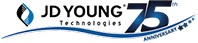Is it wrong to use ad-blockers while using the internet?
Ever since people have taped their favorite programs, we’ve all wanted to fast-forward through the commercials (unless it’s the Super Bowl, which is the only reason why some of us watch it). The same has carried over to our internet usage with spam folders in our email programs.
What if you could also remove a good portion of the advertisements you see online? Well, now you can! A variety of ad-blocking web browser plugins have made this possible.
But should you use them? In this article, we’re going to look at a few reasons to consider using an ad-blocking program.
Perk of Ad-Blockers #1: Better Browsing Experience
According to a piece from Forbes, the average American sees anywhere from 4,000 to 10,000 ads every day. We’ve become so conditioned to this that most of us may not realize the number is that high...until we feel that need to those certain yoga pants even though we don’t do yoga. Most of us have learned to tune these ads out, but it doesn’t make them any less annoying. Ad-blockers, however, can make consuming content online much more fluid and freeing (literally, because you’re no longer paying for the content with your eyeballs). Whether you’re reading a blog or trying to find an answer to your query on a forum site, when ads are snuffed out using an ad-blocker, the browsing experience is much more enjoyable.
Perk of Ad-Blockers #2: Faster Load Up Speed
Common sense tells us that the faster a page loads, the better the viewing experience. Whenever you navigate to a site with pop-up, sideline, or in-line advertisements, these ads contribute to the load-up time and page speed. While it may not seem like much time to wait, this time adds up during the day. How we spend our days is how we spend our lives. Why give a chunk of your life to advertisers?
Perk of Ad-Blockers #3: Protection From Certain Cybersecurity Threats
Not only are many advertisements annoying, but time-wasting, bandwidth-sucking creatures, some of them may also actually be cybersecurity threats. This type of threat is called “malvertising” — viruses and other security threats posing as advertisements. While some can infect your computer with a simple click, others only require that you navigate to a page that contains them. Certain ad-blockers are adept at blocking these “malvertisements.”
Perk of Ad-Blocker #4: Keeping You From Being Tracked By Advertisers
As you navigate from website to website, typing in queries, and viewing different items, most of your actions are being actively tracked by advertisers. These days, you’re more likely to see a “we use cookies” disclaimer on websites. Most of simply agree to the terms without knowing what this entails. Simply put, tells advertisers what interests you so they can serve you up personalized ads elsewhere — social media, email, and the like. While many don’t mind being served more personalized ads on Facebook based on actions taken after a Google search, some find this to be an invasion of privacy. Many ad-blockers also block advertisers from tracking your activity.
Be Picky When Choosing an Ad-Blocker
When you’re ready to install an ad-blocker onto your web browser or mobile device, it pays to do your homework. Not all ad-blockers are created alike. Some may limit your access to certain websites that can detect ad-blockers. Other ad-blockers may mistakenly block non-ad content. Look for ad-blockers whose backing company has a good reputation and whose services meet your needs. There’s no need for your ad-blocker to be more of a headache than the ads you wish to block.