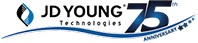Adjusting a few settings can drastically speed up your print jobs.
Whether that critical meeting taking place five minutes from now slipped your mind (it’s ok if you want to check your calendar, we’ll wait...) or you need to print off the latest stats before the office closes, slow printers can be infuriating. Swear and yell as much as you want, that printer is only going to go as fast as it wants. If you’re growing frustrated with your printer’s speed, there’s a chance that just a handful of settings may be to blame. Let’s take a look at a few quick adjustments that may drastically increase your printer’s speed.
1. Improperly Configured Security Settings
More and more cyber threats are attempting to hack printers in attempts to steal sensitive data. For these purposes, certain security features for your printer are essential. However, when these security features are not installed or configured correctly, this can result in a variety of inefficiencies that can drastically slow down print jobs. If you notice a printer has begun taking longer times to connect to networks or computers following a security update, let your IT administrator or printer specialist know so they can double-check the printer’s security configuration.
2. The Connected Network
Let’s say that your printer works just great, but that it seems to take forever for a print job to actually begin from the time you hit “print” at your computer. In these instances, the printer may not to blame — it could be the network. Congested networks may take a considerably longer time to process print jobs than they’re non-congested alternatives. If you notice that it’s taking longer than usual for your print job to even make its way to the printer, consult your network administrator.
3. Image Quality Settings
Some printers boast of photo-realistic image quality with colors that pop and the crispest blacks you’ve ever witnessed. While this is all well and good, that level of quality comes with a cost — and it’s usually speed. If your printer’s default quality settings are too dialed up, this may be the reason why your spreadsheets and expense reports are taking their sweet time to show up in the tray. Fortunately, most office printers make it easy to adjust the image quality settings to your lowest standards if you desire to increase the speed. Another benefit of making these adjustments may also be savings in toner or ink.
4. Outdated Firmware
Though many software or firmware updates don’t contain any new exciting features aside from making you wait while they load, they’re still crucial for continued performance your device. Many firmware or software updates include patches for bugs that keep your devices safe from cyber threats who’d otherwise use software bugs to gain access to your system or device. For printers, a firmware upgrade may also remedy issues associated with speeds. Most printer manufacturers have made it relatively easy to check and see if your printer is running the latest firmware update.