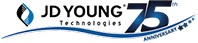It's not too late to make some very simple, yet very impactful technology choices this year!
While many have already let the gym take our monthly payment without us darkening the door, we're still not too far along in the year to reevaluate many of our technology choices — or lack thereof. In the spirit of remaining vigilant against cyberthreats and other dangerous technological scenarios, we’d like to take a few minutes to recommend some new year’s resolutions for your technology usage.
1. Scheduling Automatic Backups
Remembering to backup your data is a pain. Wouldn’t it be nice if some program could just backup your data for you? Well, it exists! When you schedule automatic, cloud-based data backups, you help to protect yourself and your business from malware and ransomware attacks. Investing in a reliable cloud backup protocol is not only a smart move for your company, but it will likely help you sleep a little better at night.
2. Staying Up-to-Date on System Updates
If you had a nickel for every time you clicked “Remind me tomorrow” on system upgrade notifications, could you treat yourself to a Starbucks latte every week? If so, you’re putting yourself and your company at risk of a malware infection. Even though these system updates may not deliver many (if any) exciting new software features, they typically contain software patches that keep cyber threats at bay.
Resource: Still skipping patch updates? We’ve created this handy article on the importance of not sleeping on system updates.
3. Activating Two-Factor Authentication
If you’ve ever had an email or social media account hacked, or credit card information was stolen, you know how much of a pain it can be to get things back to normal. Well, we have some unfortunate news for you — the hackers will never stop trying to get into your accounts to steal your data. On the bright side, there’s one trick up your sleeve that you may not even know about — a little something called “two-factor authentication.” Also known as “two-step authentication,” this process requires anyone attempting to log into an account to prove their identity with a secondary method of verification — typically your phone. Once set up, anytime you want to log into your email, social media, company database, or bank, you can require the system to send a code to your phone for you to provide. Because most cyberthreats attempting to access your online accounts don’t have access to your phone, they’re usually left on the doorstep. Still, for as effective as this is, you still need to set it up!
Resource: Still don't quite understand 2-factor authentication? To get you up to date on Two-Factor Authentication, we’re happy to provide a handy resource.
4. Not Aimlessly Leaping Into New Tech
The tech industry is very good at marketing services to you. Whether or not you need them is another story. Mobile app companies are among the best (or worst, depending on how you look at it). Before you sign up for a new software service or install that mobile application, you should ask yourself a few questions.
- What problem is this fixing?
- Is this “problem” a genuine one or a manufactured one?
- How little can I get away with before I need this?
There’s a very high likelihood that the “problem” being sold to you never struck you as being such. While it wouldn’t be a big deal to go ahead and use the new-fangled tech aside from being a waste of time, storage, and bandwidth, new tech can open you up to cybersecurity threats.
Resource: To help you decide whether or not to upgrade, we've created a helpful resource.
5. Considering Cyber Insurance
A few decades ago, a business’ main reason for looking into insurance was in the event of losing a few offices or industrial buildings to fire, severe weather, or theft. These days, the most valuable capital a business possesses is in the form of data. For this reason, looking into cyber insurance to protect a company in the event of a cyber threat is becoming more and more popular.
Resource: To help you prepare for a meeting with a cyber insurance professional, we provided this resource to help show you how managed network services can help lower your insurance rates.
6. Reevaluating Device Usage While Driving
While we all know that texting while driving is dangerous, it doesn’t keep us from fiddling with our mobile devices on the road. Even hands-free solutions such as Siri, Alexa, and Google Assistant still take our minds off of what we’re doing — steering rolling missiles down the highways at incredible speeds. It’s time you made the concerted effort towards not using your mobile device while driving a moving vehicle.
If you need additional incentive, speak with your car insurance agent about what safe-driving programs your insurance provider carries for safe, device-free driving. Many providers, such as Allstate, State Farm, Root, and many others have programs that track mobile usage while in a moving car to incentivize you to not use your phone while driving.
In the meantime, consider picking out the music or podcast you want to listen to before you head out and keep your phone in “Do Not Disturb” mode until you reach your destination. Just remember — it can wait!
7. Reevaluating How You Share Info Online
If you’ve ever scrolled through Facebook, Instagram, or Twitter, you’ve likely seen a friend or acquaintance sharing a little too much information. Though, yes, those bathing suit pictures that leave little to the imagination are one example. Still, what we should be most concerned about are pieces of data that can be used against us. Even seemingly benign info can leave people vulnerable to cyberthreats. Information as innocent as names of children, pets, anniversary dates, and birthdays can be used to help cyberthreats guess your passwords or figure out how to gain access to private accounts.
While you may be dying to share those vacation pictures on the same day, these same images tell the world that your home and accounts are presently unattended. Take a few moments to reassess what kind of information you choose to share online and who has access to your posts.
Resource: If you need help, we’ve provided this handy resource on reckless online oversharing.
8. Consider Beefing Up Your Password Protocol
If just the heading of this section is inducing bouts of shame, that means that your passwords are likely a joke. If a close personal friend can guess any of your passwords, so can cyberthreats. As you enter the “roarin’ 20s”, be as fierce as a lion with your password protocol.
Resource: To give you some ideas on how to make your passwords more robust, we’ve provided this blog resource.
9. Learn About Managed Network Services
Just as you’re excited about the beginning of the new year, you’re likely also enthusiastic about all of the latest emerging technologies. We are, too! However, these new technologies come with an increased need to stay on top of the cybersecurity of your company going forward. Staying ahead of cyberthreat is a full-time job. Fortunately, technology professionals can help your business always stay two steps ahead of any cyberthreat that would come your way.