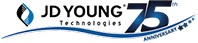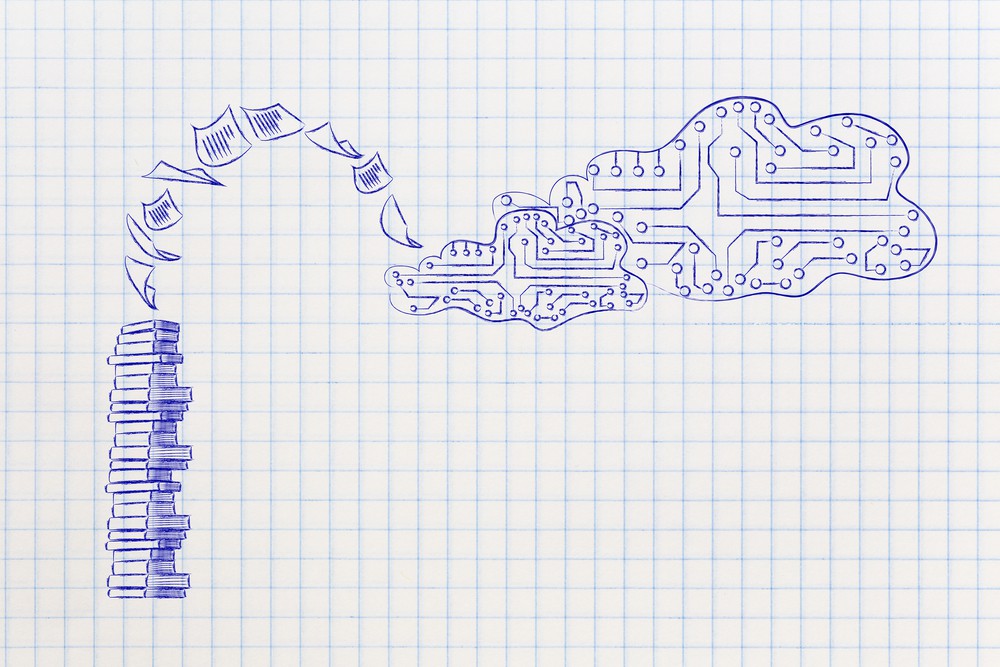Employee’s time is almost always a company’s most valuable resource. Thus, companies need to be on the prowl for ways to free up more time and allow employees to work on tasks that add value. One huge time suck for lots of businesses is dealing with invoices. Scanning invoices offers four ways to save time with invoices.
1. Automatic Input
Instead of employees manually entering data like vendor name, PO number, date, and amount owed, special scanning software can instantly recognize this data and put it in a digital format.
2. Integrate with Accounts Payable
After the invoice has been digitized, the scanners can sync with account payable software to further automate the process. By setting up rules, the scanner can identify invoices to corresponding purchase numbers for automatic approval and payment. In the event of any discrepancies, a manual review can be conducted by an employee.
3. File Freely
With hard copies, if you want to file an invoice in more than one place you’ll have to make multiple copies, which is time-consuming. With the virtual filing, you can save the files in multiple locations in a fraction of the time.
4. Search with Speed
By digitizing the data and indexing critical fields, you can quickly find invoices by searching in a variety of ways. You can use vendor number, date, amount due, invoice number, or other filters to find the invoice you’re looking for.
When creating time-saving strategies, the best targets are procedures that are regular, repetitive, and rule-based. By automating input, integrating with accounts payable, filing digitally, and searching quickly, invoice scanning is a perfect candidate.