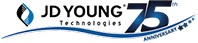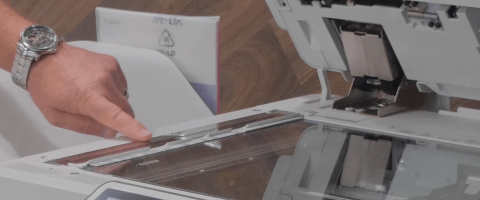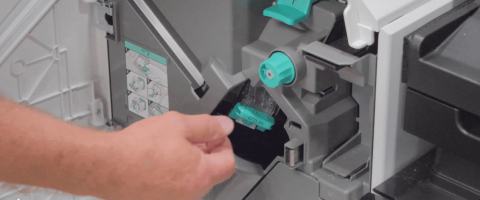Video transcript:
Hi, I'm Mike Milburn JD Young technologies. And today we'll be talking about the Canon ImageRunner 4535. Today, we're going to talk about the Canon ImageRunner 4535 paper path. And the reason we're going to talk about that is because you need to know which way the paper travels through the device so you can clear a misfeed.
So, the first thing that you need to know about any office product that's built this way is all your paper sources are centered underneath the device and they all travel up the side of the unit. Let me just simulate how this happens. It comes out of this drawer, and it travels up the side of the device, and ultimately ending up right here in the paper transport area.
Once it makes it past this area, the paper actually then travels right along this little area that you see here. So, here's another access point for clearing paper misfeeds.
Ultimately, the paper ends up in your finisher and that can be cleared here. Anywhere you see any green levers, you're allowed to open the device up, pull out any paper that might be obstructed, and simply close them all the way back, and the device should come right back up to normal. Thanks for watching. If you need more information on your Canon products, please visit jdyoung.com.